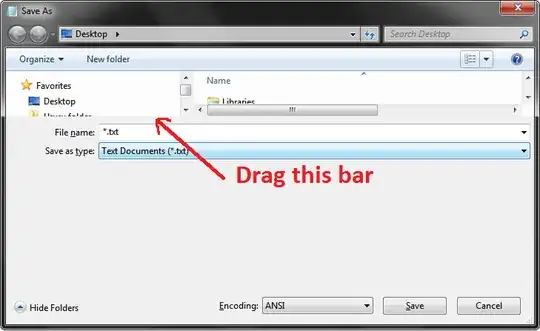I have a user who is having trouble with all Save As dialogue boxes.
Here are examples from Word 2010
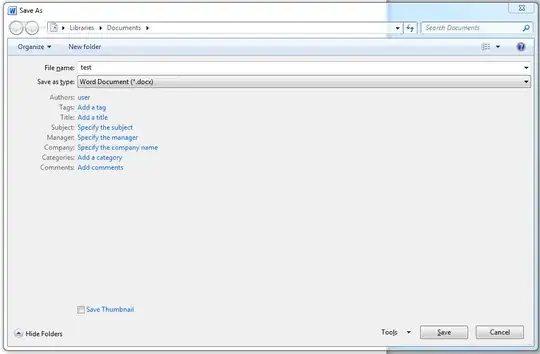
and Notepad
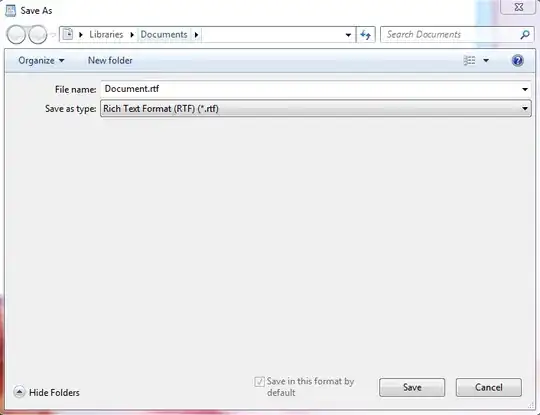
Notice that the folders are completely missing.
Here are things I've tried:
- Logging in as a different user - the dialogue boxes work correctly.
- I initially thought it was just an Office issue, so I did a repair, but that didn't help.
- Clicking "Hide Folders" and "Browse Folders" to see if it would reset the view, but that didn't help either.
- Searching for others with this issue. I have yet to find a post about this exact issue.
Any suggestions? Thanks!