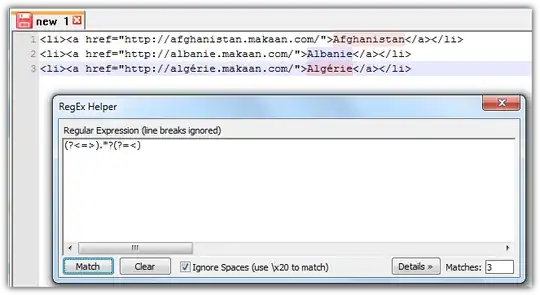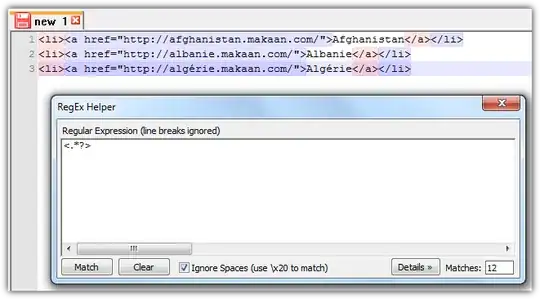I want to remove leading and trailing tags from country names.
In my example those tags are <li> and <a>.
<li><a href="http://afghanistan.makaan.com/">Afghanistan</a></li>
<li><a href="http://albanie.makaan.com/">Albanie</a></li>
<li><a href="http://algérie.makaan.com/">Algérie</a></li>
Result should be:
Afghanistan
Albanie
Algérie
In Microsoft Word, I want to use the Find and Replace feature to accomplish it with regular expression.
How can I use regular expressions in MS Word?