I simply need header like this:
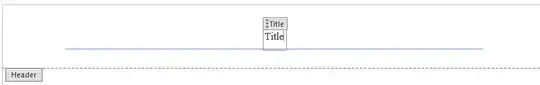
but with a black horizontal line instead of a blue one. How to do this in Word 2013?
I simply need header like this:
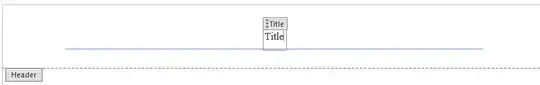
but with a black horizontal line instead of a blue one. How to do this in Word 2013?
On the Home tab under Paragraph click the Borders icon (the same one used to change the borders of tables) and from there select Horizontal line which inserts a line with black color by default.
To insert the title control go to the Insert tab and click Quick Parts, Document Property and then choose Title.
There are many ways to insert the lines.
Detailed steps are given in the link below.
http://www.guidingtech.com/12848/insert-horizontal-lines-ms-word-office/
I normally use ___ and hit Enter. It gives a solid black line and takes care of the spacing and placing.