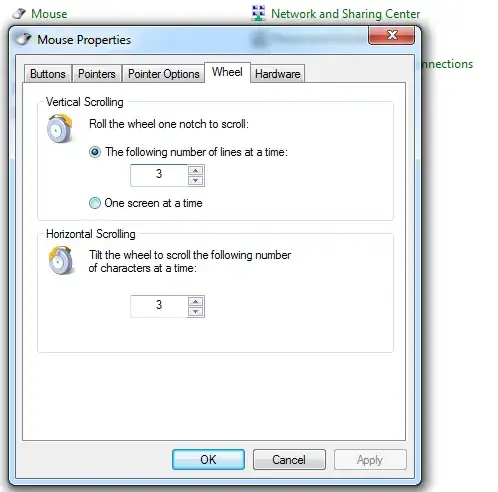The MX Anywhere has an electromagnetic mechanism in the scroll wheel that can be turned on and off. When turned on, it creates some resistance to the scrolling force applied by the user, giving the scrolling a feeling as if you where rotating a cogged wheel. When it's turned on, rotating the wheel by one "cog" results in scrolling one line. SmartShift snaps in as soon as the user's applied scrolling force exceeds a set limit and then it turns off the electromagnetic resistance, resulting in the wheel spinning freely and scrolling much faster.
The solution to this problem is to open the Logi Options+ app, then to select your mouse and then select "POINT AND SCROLL" in the menu on the left. There, click on the Scroll wheel text. In the options that slide in from the right, set the SENSITIVITY VALUE at the bottom to 0%. You may also wish to adapt the Scrolling force value. I've set mine to 75%. With these settings, I don't have the problem anymore.