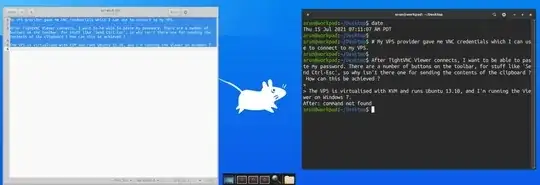My VPS provider gave me VNC credentials which I can use to connect to my VPS.
After TightVNC Viewer connects, I want to be able to paste my password. There are a number of buttons on the toolbar, for stuff like 'Send Ctrl-Esc', so why isn't there one for sending the contents of the clipboard ? How can this be achieved ?
The VPS is virtualised with KVM and runs Ubuntu 13.10, and I'm running the Viewer on Windows 7.