I have a PDF file with 120 pages. How can I extract only pages 20-30 and save it as another PDF file? I am using free version of Foxit Reader. It doesn't have this facility. Any solution?
3 Answers
It can be done using Google Chrome
1)Drag and drop pdf file to chrome
2)Click print from the toolbar which appears when mouse pointer placed on
bottom right corner or top right corner (Or Ctrl + P).
3)Select the pages you need to extract
4)Click change button and select save as pdf instead of printer
- 1,682
I've had pretty good luck with PDF Split and Merge for doing this. Annoyingly, the current version attempts to install another product as well, so you'd want to deselect it when installing, so you'll want to beware of that. That annoyance aside, it works pretty well.
I've split a 46 page document at page 10 and 15 here - in your case you want to set it at 19 and 50. You just need to add the pages you want to split at seperated by a space.
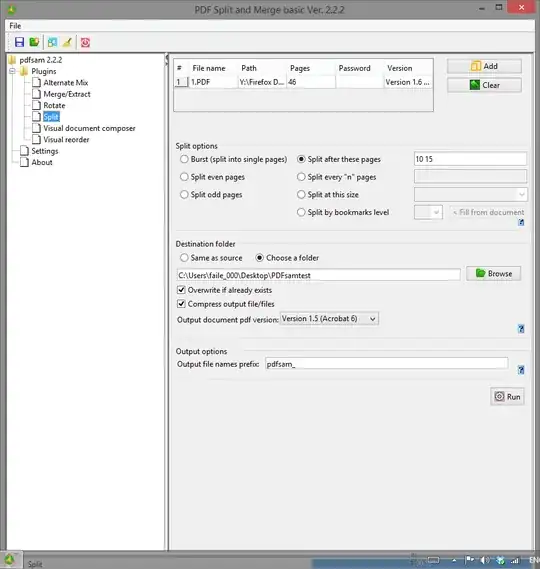
- 133,878
Try using BullZip PDF Printer: http://www.bullzip.com/products/pdf/info.php
It's free, doesn't require additional software (be sure to un-check AVG), and is easy to use. After you install it, just print your PDF to the BullZip PDF printer (instead of an actual printer) and select the page range you'd like to extract; that's it!
- 275