I am following these steps to setup a Jenkins server on an Ubuntu EC2 instance.
Everything is fine until I get to this step:
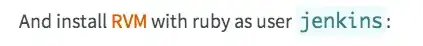
As you can see (at the end of the output) I am being asked for the password for the jenkins user. It is my understanding that the jenkins user is not an interactive user thus doesn't have a normal password. Am I mistaken?
ubuntu@ip-xxx-xxx-xxx-xxx:~$ sudo su jenkins
jenkins@ip-xxx-xxx-xxx-xxx:/home/ubuntu$ curl -L https://get.rvm.io | bash -s stable --ruby
% Total % Received % Xferd Average Speed Time Time Time Current
Dload Upload Total Spent Left Speed
100 184 100 184 0 0 257 0 --:--:-- --:--:-- --:--:-- 345
100 20572 100 20572 0 0 21776 0 --:--:-- --:--:-- --:--:-- 21776
Downloading https://github.com/wayneeseguin/rvm/archive/stable.tar.gz
Upgrading the RVM installation in /var/lib/jenkins/.rvm/
RVM PATH line found in /var/lib/jenkins/.bashrc /var/lib/jenkins/.zshrc.
RVM sourcing line found in /var/lib/jenkins/.bash_profile /var/lib/jenkins/.zlogin.
Upgrade of RVM in /var/lib/jenkins/.rvm/ is complete.
# Jenkins-ci,
#
# Thank you for using RVM!
# We sincerely hope that RVM helps to make your life easier and more enjoyable!!!
#
# ~Wayne, Michal & team.
In case of problems: http://rvm.io/help and https://twitter.com/rvm_io
Upgrade Notes:
* No new notes to display.
rvm 1.24.7 (stable) by Wayne E. Seguin <wayneeseguin@gmail.com>, Michal Papis <mpapis@gmail.com> [https://rvm.io/]
Searching for binary rubies, this might take some time.
Found remote file https://rvm.io/binaries/ubuntu/12.04/x86_64/ruby-2.0.0-p353.tar.bz2
Checking requirements for ubuntu.
Installing requirements for ubuntu.
jenkins password required for 'apt-get --quiet --yes update':