NAT works fine and I have internet connection, but bridged connection not working. I have tried quiet a few things, including resetting MAC address for bridged adapter:
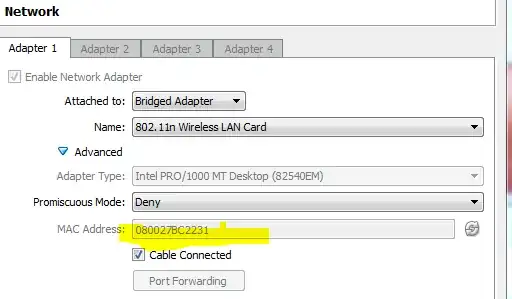
when I do ifconfig it does not show eth0
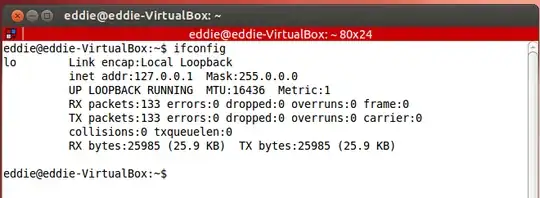
But when I look in interfaces eth0 is in there as shown below:
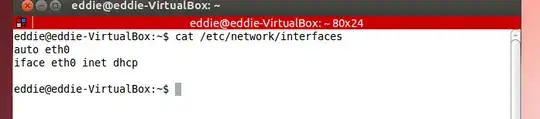
It was working before so I don't know what could be the issue. I also noticed when I restart VM it stalls for a while saying configuring network settings or something along those lines but I am guessing it never receives the settings.