I have matlab matrix 100x100, which I want to draw in Sage Notebook. I run
plot(open(DATA+'matlab.mat'))
I get
verbose 0 (2387: plot.py, generate_plot_points) WARNING: When plotting,
failed to evaluate function at 200 points.
verbose 0 (2387: plot.py, generate_plot_points) Last error message:
''file' object is not callable'
and as picture
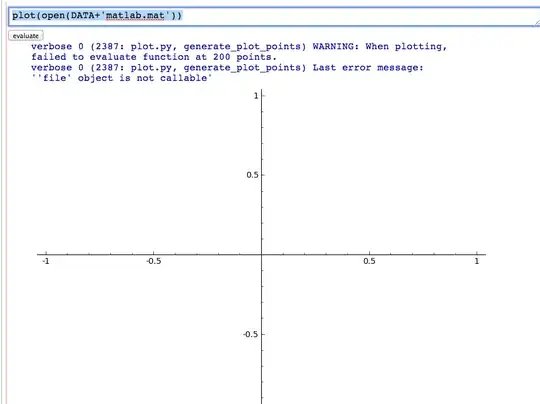
and an empty figure.
How can you plot Matlab's .mat data in Sage Math Notebook?