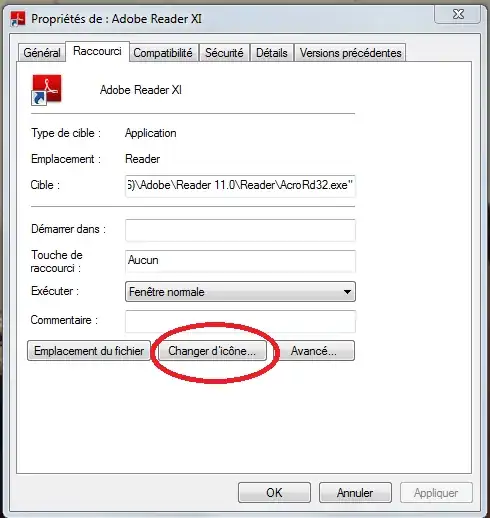I have an application whose executable contains some default icon. Now, I know I can use a shortcut with whatever icon I want, but what I'm looking to do is change the icon within the executable itself. How can I do this?
Notes:
- Using Windows 7 64bit, but I'm interested in 32-bit executables as well, which will perhaps run on Win XP etc.
- Keeping the same filesize is a plus, but not necessary.
- This question is about a specific kind of executable, packed by UPX so its answer is not general enough - it's just one possibility.