I'm looking for the VI/VIM equivalent of 'gg' and 'Shift+g' but within PyCharm. Searched through their docs and didn't find anything.
Asked
Active
Viewed 1,128 times
3 Answers
4
First: Do the standard plain-text shortcuts ctrl + home and ctrl + end not work in PyCharm?
Second: If you're a Vim user, I can personally recommend IdeaVim. It's a vim emulator plugin for Idea, and google tells me that it works just as well with PyCharm.
SBI
- 779
- 4
- 9
3
Mac OS X defaults in PyCharm are -
Cmd + Fn + <UP>: Top of the document (equivalent of gg in vi/m)
Cmd + Fn + <DOWN>: Bottom of the document (equivalent of G in vi/m)
Shreyas
- 131
1
I've found that Cmd+fn+left works - it's the "Move Caret to Text Start" command. "Scroll to Top" just moves the view, but not the cursor, so as soon as you move the cursor you are back at your starting point in the code.
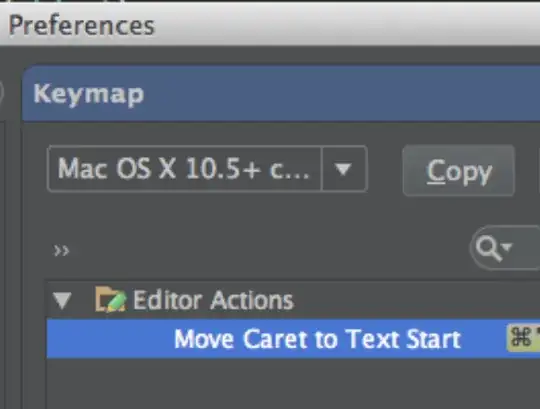
Pat
- 949