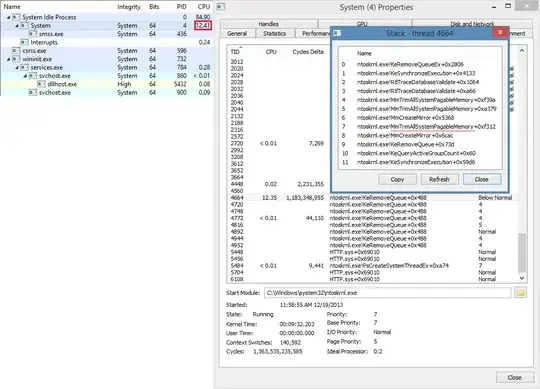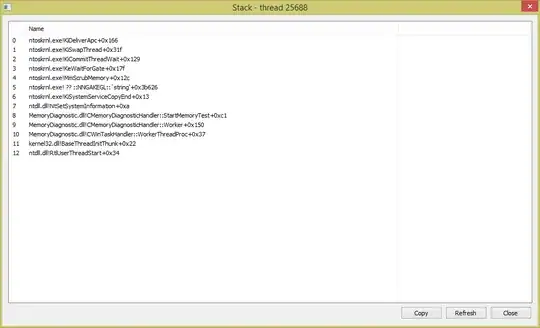Every once in a while (I can't pin down exactly when, but it seems to be correlated with when the computer is idle for a while), the System process on my Windows 8.1 x64 machine suddenly starts using 100% of Core 1 of my CPU (8-core, so 12.5% of total CPU time).
To fix it, I usually just reboot (the laptop fan noise is annoying) -- although I recently noticed it seems to automatically calm down after 5-10 mins of activity.
I've tried to find the culprit using Process Hacker, and it seems to be the function MmTrimAllSystemPagableMemory as shown in the image below.
I don't remember if this happened on Windows 8.0, but this has never happened to me before, when I've had Windows 7 or earlier. So I'm confused what has changed, because this is a pretty old function.
What might be causing this? Is there some way for me to prevent it?
For what it's worth, it seems this is related somehow to a Task (ResolutionHost?) and relevant APIs include MmScrubMemory and CMemoryDiagnosticHandler: