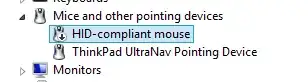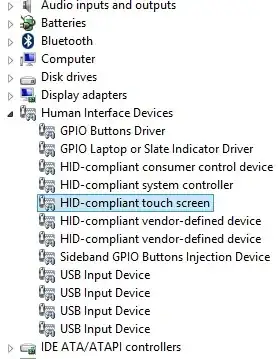I would like to try disabling the touch screen on my Lenovo X220 to diagnose odd mouse jumps. Looking at Lenovo forum answers the way to do this is to 'Go to Control Panel "Pen and Touch" and uncheck "Use your finger for input" on the Touch tab'. However I do not see such a check-box:
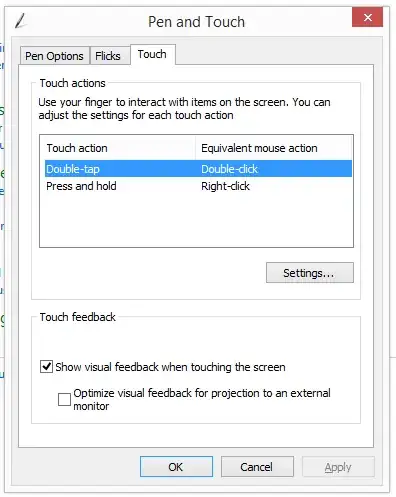
How do I disable touch?