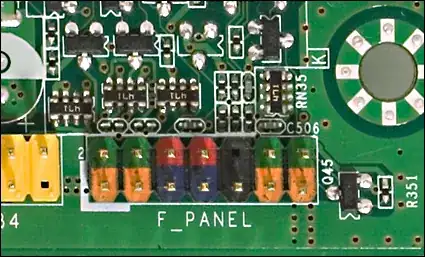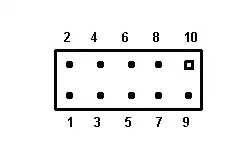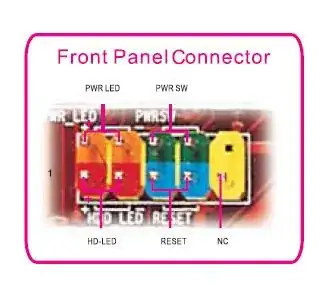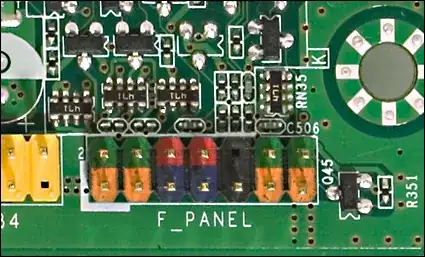I had to exchange the case for an Acer Aspire M1201. The motherboard used in that build is an Acer RS740DVF. The trouble I'm having is that neither could I find a service or user manual for that motherboard, nor are the front panel pins labeled on the board itself. They are color coded though:
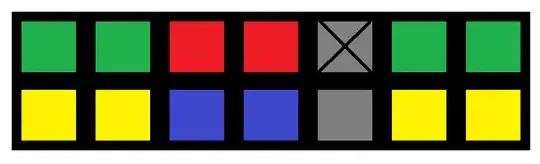
What is grey in the schematic is actually colored black on the board.
Is there a safe way to identify which pins are used for what purpose? The case I'm using is a Sharkoon MA-M1000; the front panel wires are Power LED, HDD LED, Power and Reset.
Also, what is the worst that can/is likely to happen if I attach the wires wrongly? Will they simply not work, or is it possible that I damage the hardware?