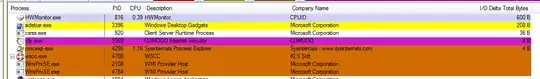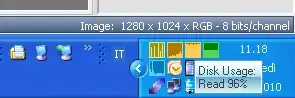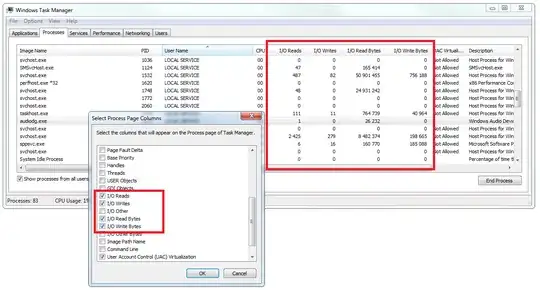I am using Windows XP and am looking for a utility that can tell me the percentage of hard drive activity a program is using.
Basically, I'm looking for something like Task Manager and its ability to show CPU use but for hard drive activity. There are many times where my computer will be mostly idle on CPU, but because of hard drive activity, everything slows down. I'd like to see the programs causing that.
If it can be done by using something like SNMP or WMI with another program, I am also open to that. It doesn't have to be realtime as long as I can tell what is doing the most hard drive thrashing.