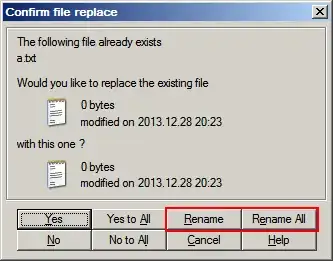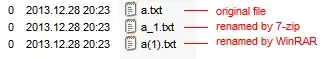I have a zip file which contains multiple files that have the same filename (and there are no subfolders). These are in fact different files: they have unique sizes and content, and are "duplicates" in name, only. My question is, how can I extract them all without one overwriting another? Neither WinRAR nor PowerArchiver seems able to do this automatically (both stop after only extracting three files, unless I say it's OK to overwrite). If I manually extract the files one at a time, it only extracts the most recently added file with a given name; yet I know, based on the overall size of the archive, that the data for the other files is in there. So I tried renaming the files while still in the zip (I copied the zip first); it took 10 minutes to rename one file, and ended up renaming both (though the unique sizes were retained)! I am at a loss as to how to proceed, please help.
EDIT: Problem solved! Whereas WinRAR and PowerArchiver failed hard, a free little open source program called 7-Zip was able to accomplish the extraction without a hitch.