My household has four computers in it- not counting an iPod which uses Wifi and my smartphone. Is there a way I can prioritize my laptop for internet usage over the rest of the devices?
2 Answers
You can do this with QOS (Quality of Service).
You can either do it by Prioritizing via MAC Address / Prioritizing via IP Address given , your router has provisions for it.
This article from HTG explains How to Prioritize Your Network Traffic with DD-WRT.Hope this works for your device too.
- 2,770
- 5
- 28
- 45
Within your router, there should be a section called QoS (Quality of Service) which basically makes an application, port or MAC Address priority. You will need to know the IP Address of your router. Your router's IP Address is typically the Gateway address of your network connection.
Go into your Network Connection Settings of the adapter that you have connected. Click on Details of the connected adapter. You will need two pieces of information, the Physical Address (MAC Address) and the Gateway Address (Router's IP Address).
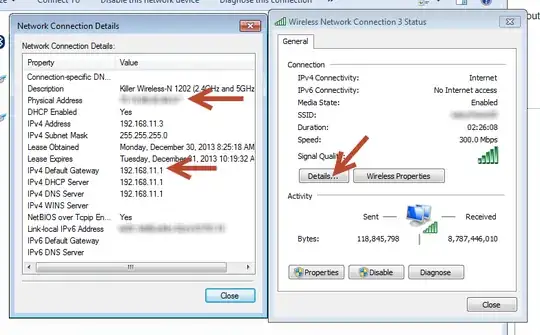
Open a web browser and type in the Gateway IP Address. This should take you to the web portal of your router. From here, you will want to check with the manufacture's documentation to get the username and password of your router. Within the router, look for QoS. Since you're wanting to give a computer priority and most likely it can have different IP Addresses over time due to the lease time of the built in DHCP server, you will probably be best served to use your MAC Address.
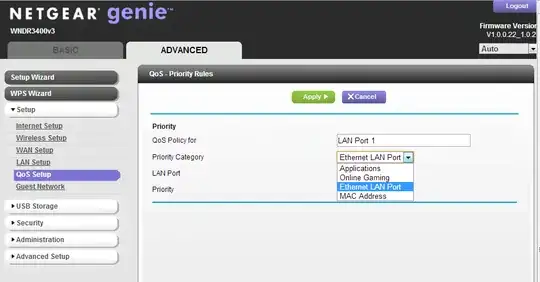
- 14,896