I have connected a HDD that I have removed from my old PS3 which I would like to format.
When I plug it into the computer via the USB to Sata lead the HDD doesn't appear in my computer but it appears under printers and Devices. As shown below.
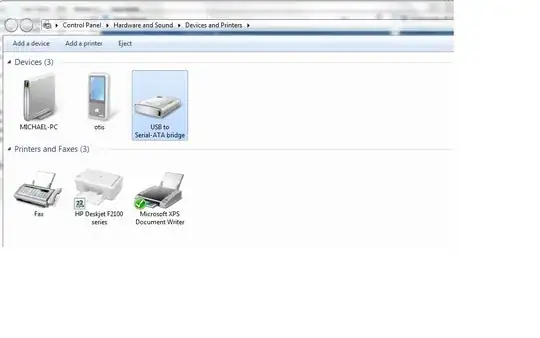
I am using windows 7 and the cable that I have connect the HDD is the same as the following

How would I be able to format this HDD and have it appearing under my computer to be used as external storage?