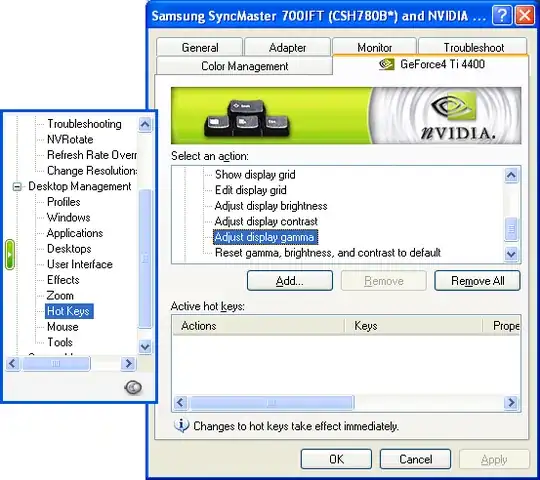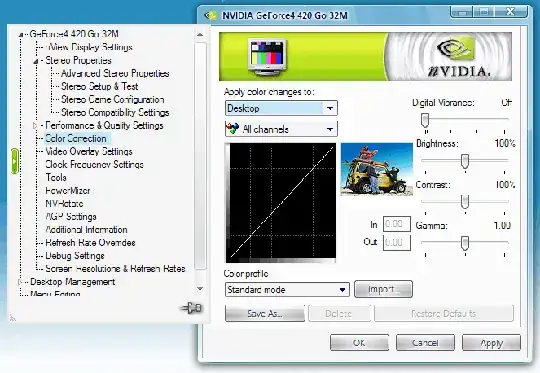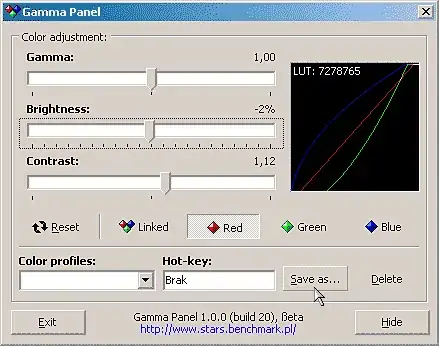I'm using Windows Seven and I'm using two screens, most of the time I get my vision tired when I'm reading because of the lof of white screen. I'd like to know if there is some software that creates a filter in front of the image being exposed by the screen.
When windows asks for administrator permission, it does something like that. The reason for me wanting a software that does that is that I need the transition to be fast, doing it on the buttons of my screen would take a lot of time and configuring Windows to gray won't work because a lot of stuff won't darken (pages in PDF's made with scanned images for example).