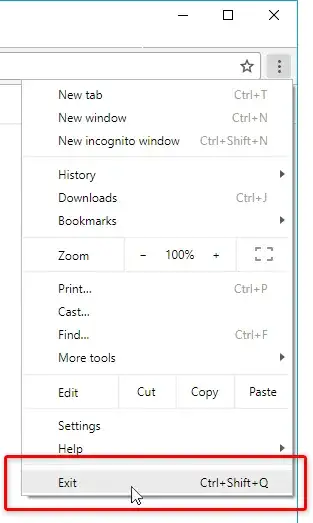I have two separate chrome windows, each window has multiple tabs in it.
I want to reopen both windows with associated tabs when I open Chrome.
What I have noticed is that if I close the first Window and then the second Window, chrome will restore the second window. So it will restore my session from the last closed window.
How should I close Chrome such that both windows close simultaneously so they are both restored?