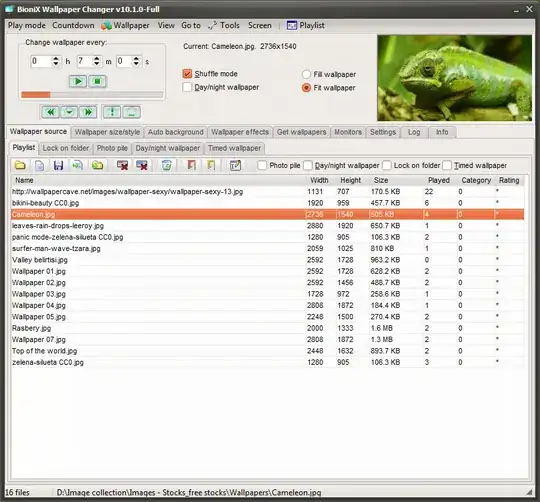the simplest answer, without adding more downloaded-app cruft, without sending more money to Redmond, is
regedit, go to HKEY_CURRENT_USER/Control Panel/Desktop
1a. the usual warnings, back up the registry / registry key before changing stuff
temporarily change the permissions of the key to allow you to edit it; right-click the 'Desktop' key => permissions, give 'full control' to 'Everyone'
Edit the subkey Desktop/Wallpaper to contain the full pathname of the new wallpaper image file jpg, such as C:\Windows\Web\Wallpaper\Windows\mypicture.jpg
Edit as necessary, Desktop/TileWallpaper=1 to tile; my Desktop/WallpaperStyle=2 although that may be non-essential
change the permissions of the Desktop/Wallpaper key to 'read only' for 'Everyone'
it sounds as though some people had unresponsive computers when omitting that reversion, although I must say I simply got 'no background image'
restart the desktop, simplest is to return to the password screen rather than restarting windows
Laugh at the EULA when it's quite clear that no jury in the world would think of depriving someone of for instance a picture of their family as desktop background :)
it could even be said that Microsoft trying to prevent that is in itself offensive
As far as I know, there's no hash key comparison happening, although you need to set the registry key permissions right to make it work
more details at answers.microsoft.com
you may need to change the permissions of C:\Windows\Web\Wallpaper\Windows, I seem to have 'special permissions' as well as read/write permissions, for admin