All,
I am in the process of creating a DEV box for hosting my projects and I am wanting to install Solaris 11.1 onto a Lenovo Desktop PC .
PC Details:
Lenovo M92p Thinkcentre 3227 Intel Core i5 3rd Gen 4Gb Ram 500gb HDD (MBR Partition)
Technical Specs
http://support.lenovo.com/en_GB/product-and-parts/detail.page?DocID=PD024409
Currently the system has a OEM version of Windows 7 installed on it.
I downloaded the latest Live image of Solaris from Oracle and burned it using Windows burn utility.
I then boot the DVD using UEFI mode and the GRUB menu displays all the various options to start the Solaris install process.
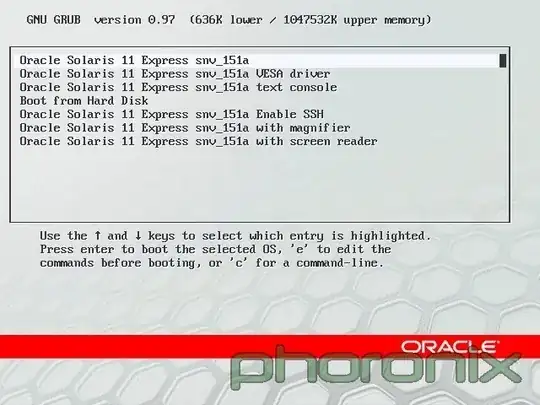
No matter which option I choose the install hangs on the black screen saying the OS version and the Copyright notice.
The text cursor is not blinking (has it crashed?)
I found this screenshot which shows what I get (note screenshot is from VM)
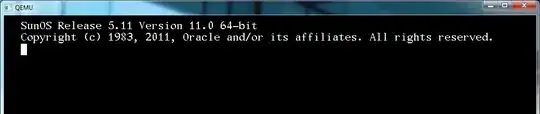
Things I have done:
- Flashed the BIOS to latest version
- Tried booting solaris from a live usb
- Reburned the solaris iso image
- Waited an hour to see if it progresses, still same screen
- Booted DVD using Legacy mode
Things I am going to do:
- Use a different ISO burner utility
- Test if Linux can boot from PC
Any ideas?