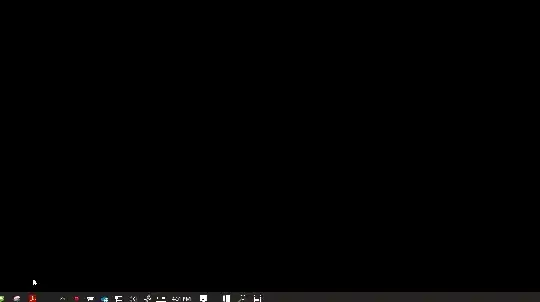Coupled with Ƭᴇcʜιᴇ007's response to be able to quickly launch and return to Snipping Tool, I like to use an application to stage my captures. I chose this method since there is not a way to launch multiple instances of Snipping Tool yet.
paint.net uses image previews at the top of its window to act like tabs. I like to stage my snipped images this way:

paint.net will evaluate the contents of the clipboard when creating a new image. If the contents of the clipboard is an image, it will use the dimensions from it for the canvas size. I accept these default dimensions, and paste in the image.
Note: this only works when creating a new image after Paint.NET is already open. See below regarding this.
When launching paint.net with an image already in the clipboard, I still paste it into the mismatched size. It will prompt to expand the canvas. The default, selected command is Expand Canvas; so I just press Enter. The image that was just pasted is still selected by paint.net. I then run the Image → Crop to Selection tool, and I'm left with just my screen capture from Snipping Tool.
Useful, relevant keyboard shortcuts for Paint.NET:
-----------------------------------------------------
Ctrl + N = New Image
Ctrl + Shift + X = Crop to Selection
I re-verified this behavior on the most recent, public version as of 2017-03-15: paint.net (Final 4.13.6191.1824)