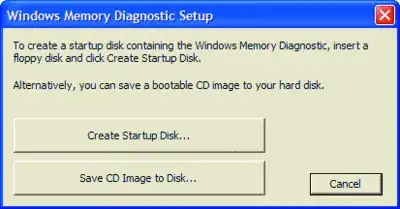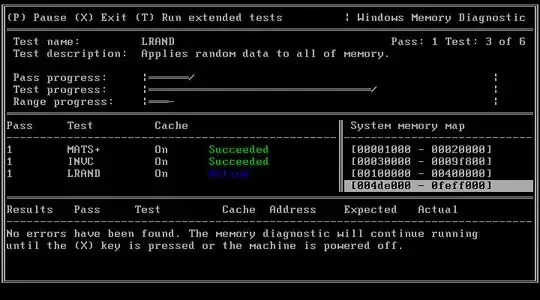Recently we had a couple machines in our office have problems with RAM. The initial symptoms vary but ultimately the computer fails to boot and the diagnostic lights indicate RAM failure. I've done the usual trouble shooting, and most often simply re-seating the DIMMs fixes the problem.
I'm wondering if this is a sign of things to come. Does this kind of failure mean that the DIMM is on its last leg? Is there an easy way to double check the memory?