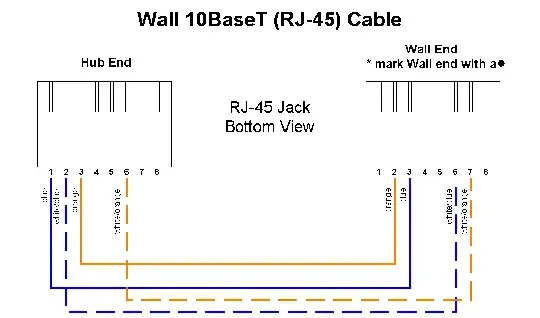TL;DR there's no substitute for trying. It may, or may not work. If it works, hurrah. Practice > Theory.
Leaving this for posterity. The number of twists is often exaggerated (as in importance) as I have none for the 2 phone lines running from point A to B. This is as voice grade as it gets. A lot of "you need at minimum Cat 5" talk about standards has been off-putting until actually trying. Fishing a wire is impossible in my case without a lot of complex building work.
For short enough runs, it may be fine. As usual, with any non-standard setup, YMMV. I've been running 100baseT full-duplex over a pair of phone wires for year and a half. Wired according to TIA/EIA 568B for the first 2 pairs. The actual throughput is around 95 Mbps with absolutely no packet loss:
1175 packets transmitted, 1175 received, 0% packet loss, time 1199966ms
rtt min/avg/max/mdev = 0.273/0.400/1.215/0.048 ms
While streaming video (Netflix, Amazon, television, etc.) isn't that taxing, I've been also gaming over this setup via Steam Link / Steam Remote Play which is both latency and throughput sensitive. No issues whatsoever. Beats powerline every day of the week and twice on Sunday.
To make matters worse, the network is spliced in a couple of places using junction boxes (that kind you'd normally punch in with a Krone tool) as the phone lines lacked the length to actually reach the wall sockets I installed on both ends. Because of the wall sockets, I'm using bog standard ethernet cables to connect to the rest of the network.
Now, bear in mind, the distance is short: ~10m phone wires + 2m splices + 4m of ethernet cables to connect the switches. There isn't a continuous piece of wire, but: cat 5e + wall socket + cat 5e (2 pairs used) + junction box + 2 phone lines (1 cable, not twisted, lots of crosstalk I'd imagine) + junction box + cat 5e (2 pairs used) + wall socket + cat 5e.