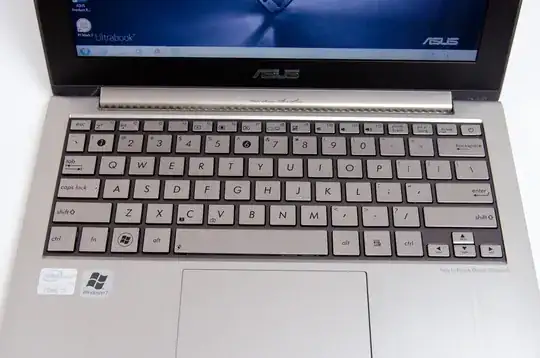I'm trying to use a UK keymap on a physical US keyboard on my notebook (Asus Zenbook UX31E). My keyboard has vertical bar and backslash (| and \) above the Enter key, but I get hash and tilde instead. On UK keyboards, pipe and backslash seem to be just to the left of the Z key. Unfortunately, I don't have that physical key at all; instead, I just have a fat left Shift key. They needed an extra key to make room for £ and €, so things have moved around a bit, I guess.
I need vertical bar (for pipe) all the time in Linux, and, fortunately, found that with Right Alt+`.
Is there any similar trick for getting a backslash? Unfortunately, I don't have a numeric keypad, so I couldn't get an escape sequence like Alt+92 working.
By the way, Shift+` gives me the "not" sign, ¬ (which I call "planking L"). I don't think I'll ever need that, so whilst an existing sequence to get a backslash is preferable, a solution that allows me to map backslash onto Shift+` is also acceptable to me.
By the way, I am using Gnome / Ubuntu 13.10.