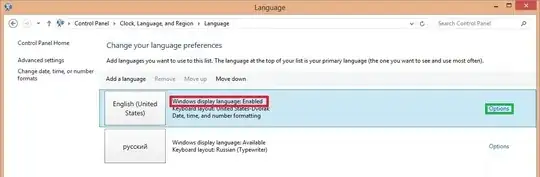I have a fresh install of the English version of Windows 8.1. Two users are configured : one uses the English UI, the other uses the French UI. I also got the Office French language pack configured accordingly for each user.
But the built-in mail application (the one that you get by clicking on the tile on the home screen) is still in English for the user that uses French everywhere.
I went to hotmail.com and configured the language to French for that user. Hotmail UI on the web is in French. I rebooted the computer (just to be sure) but the mail client is still in English for that user.
The account using French is a child account, created on the computer with the new user wizard. A new Hotmail email was created in the process.
How can change the locale of the built-in Windows 8.1 built-in mail client?