So we all know how Windows sets up a user folder, with a few default directories.
I am very happy to leave some of them (pictures, Videos etc.) but some are just bothersome and/or useless. I realise they serve a purpose, but I simply don't need them in my user directory.
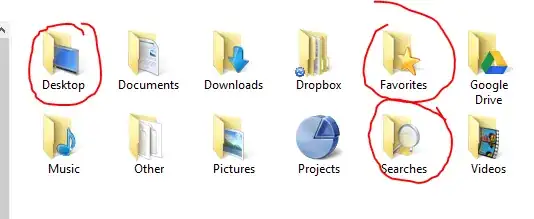
I thought deleting them is an option, but they keep popping back. "I'll hide them!" I said victoriously, only to be confronted by reality once more (they won't hide). "Move them?" I attempted to relocate them, but the buggers simply re-spawn! That's when I stopped talking to myself.
Are there any tricks you know of, majestic wise men and women of the Stack Exchange, that would fix this annoyance?