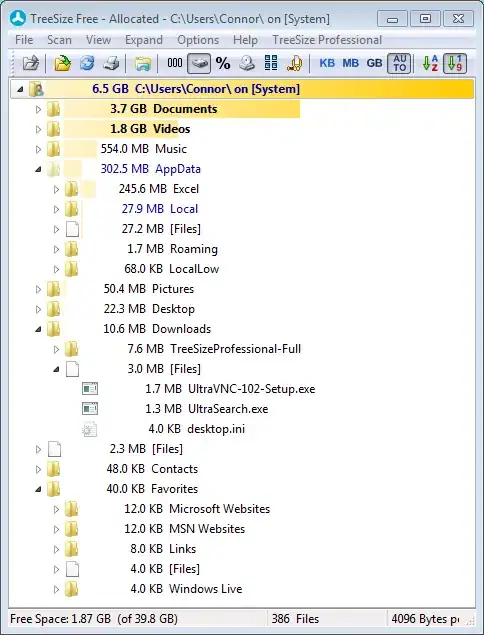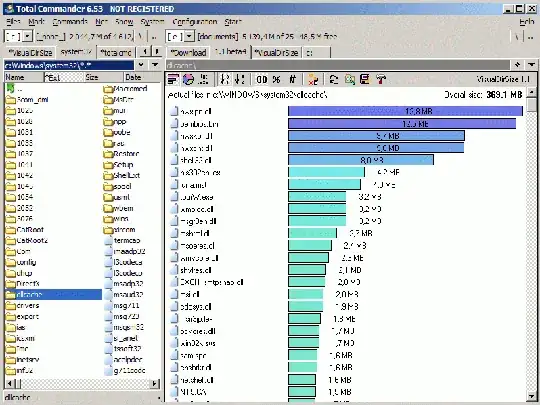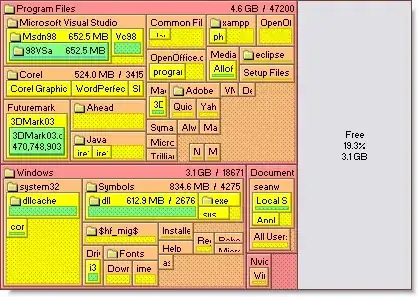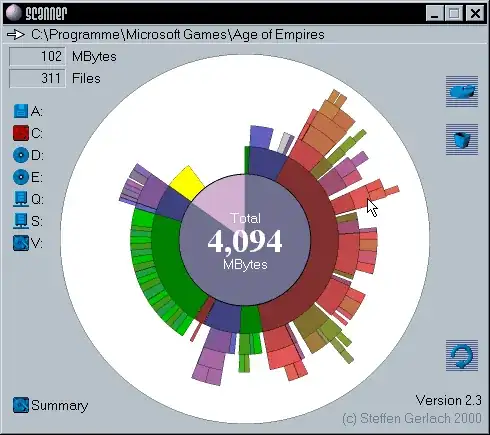Possible Duplicate:
Best program to visualize file system usage on Windows?
Hi, I have about 2 terabytes of total space spread over several drives.. While I still have 500 GB free which should last quite a while I want to do some cleanup.
I'm not very organized and the directory structure is a total mess.. It would take days to go through everything, but according to the 80/20 rule 80% of the space is used by 20% of directories. How do I find them?
For example: C:\a - 200 GB C:\b - 111 GB
Then if I want to see the subdirectories of C:: C:\a\b - 140 GB C:\a\aaaa - 100 GB
..and so on.
Is there a builtin windows command / program or a 3rd party utility to do that?