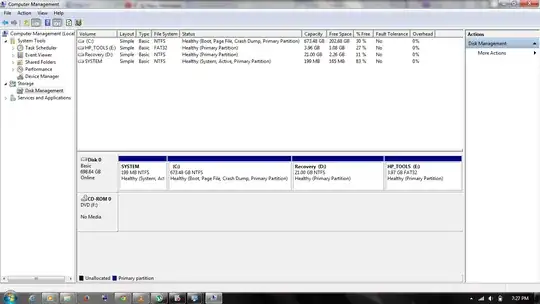See "Method Two" from this guide:
http://www.sevenforums.com/tutorials/146694-partition-extended-logical-drives.html
added by barlop
Looking at that webpage, that webpage lists two things, creating a partition with diskpart which it calls "method 1". But what you want, is under "Method 2" on that webpage, it mentions how to convert primary to logical. It says to use Partition Wizard which can be bootable CD here or bootable USB here. I haven't tried it but I see from that webpage It lists partitions, it doesn't list "convert" under operations, but it can convert- you can right click the partition choose "modify" then "set partition as logical" and that does it. It can also "set partition as primary". And it mentions that you can run diskmgmt.msc as administrative, and right click a partition and choose "shrink volume" or "extend volume" (no doubt non-destructively and no doubt it does likewise with the partition and not just the volume within the partition.).
There is also a note on that page which i'll describe here, you need an active primary partition to boot from. On a windows 7 system the active primary partition is called "system reserved" and is 100MB/200MB (as opposed to the C partition). On XP there is no "system reserved partition" and the active partition is typically C.