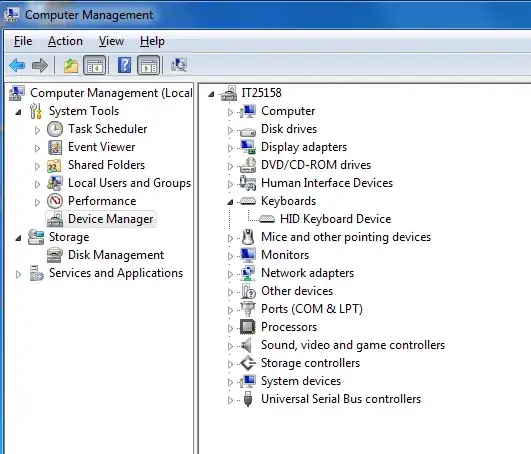Water was spilled on my laptop keyboard, and now most keys dont work, while other keys just stick and input the key continuously. I've purchased a usb keyboard, but now im trying to disable the keyboard of my laptop.
I found this article explaining how to disable the keyboard using gpedit.msc, but my version of windows doesn't have it so I had to download a gpedit.msc file here
I got gpedit.msc working, but when I go to edit the Device Installation settings as listed in the first answer on how to use gpedit.msc, the option isn't there. There's no option for Device Installation in Computer Configuration->Administrative Templates->System.
I'm pretty stuck. I also tried downloading DevCon, but when i run DevCon it just pops up the command prompt window for a split second and then it closes. I'm really lost, help!