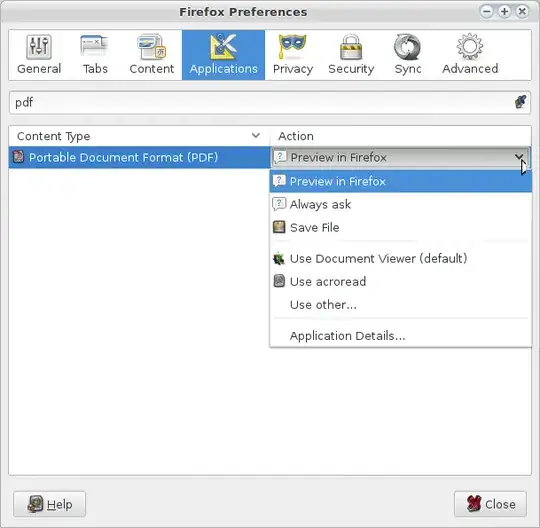In kubuntu ,the default programs associated with mime types in mozilla products are completely different from the system-wide setting or user setting. For example, firefox/thunderbird will always use krita to open pdf, but for all other programs such as dolphin will open it correctly via okular
It seems consistent with the /usr/share/applications/mimeinfo.cache:
application/pdf=kde4-krita_pdf.desktop;kde4-okularApplication_pdf.desktop;gimp.desktop
However, the xdg-mime query default application/pdf gives out a correct value:
okularApplication_pdf.desktop
And in dolphin->"file type options", it gives a correct priority list: Okular, Gimp, Imagemagick, krita
Is there anyway to make firefox/thunderbird use the correct xdg-mime value instead of the wrong mimeinfo.cache?
Or is there any way I can just copy the correct data into mimeinfo.cache?
Thanks