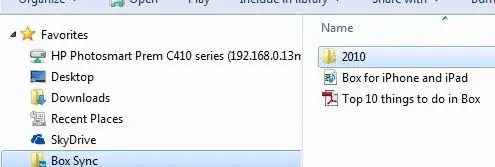I recently downloaded box and have since used the web interface to upload photos sorted by folders by year, and then sub-folder by month, this worked fine.
box web app folder structure

Clearly I'd like any updates or changes from my pc to be reflected in the box cloud. This is part that I'm unclear on and haven't been able to resolve by reading through the help files
If I right click a folder on the web app (say 2010), then there is an option to sync a folder. It appears this option uses the Box Sync folder on my hard-drive as the syncing location.
My question is whether there is any way to sync box directly to my actual folder locations, rather than me having to move (or copy) my existing folder structures to the box Sync folder?
PC folder structure