What's the easiest way to give someone a 20GB folder? I've thought about starting a bittorrent, but it seems like there must be a simpler way. It's too big to email or upload to any free filesharing servers. I could start my own server but it seems like there must be an easier way to do it than that as well. Any ideas?
17 Answers
Yeah that is a heck of a lot. Is this person close? throw it on some external media and bring it to them or mail it.
Before considering any sending options over the internet, make sure you compress it first. This can drastically reduce sending time, especially if a lot of text documents are involved.
Bittorrent wouldn't be a bad idea actually. You can upload incrementally and whenever you guys have the time.
There is also DC++ which I've used for similar tasks.
DVR-R are cheap nowadays. If it takes less than 2 weeks for the letter to arrive to the other party, you should fit the folder to 4 DVD-Rs with compression.
It would be a more preferable method considering there maybe error even if you transmit the folder by multiparts RARs. I can't imagine trying to download 20GB of data from another peer (excluding by BT, since you only need to start the program and it'll do the downloading and error checking by itself).
- 3,814
The others are correct about snail mail.
But if you want to use the internet this is how you can do it.
- Pack and split into 700Mb files (tar, zip or rar will do)
- md5sum all the files (so you know that they are the same on the other end)
- scp or rsync with ssh (rsync will help you if you need to resend)
But beware, it is going to take some time. Let's say your uplink is 20kB/s.
The data is 20GB => 20 000 000kB.
Then it would take approximately 20 000 000kB / 20 kB/s = 1 000 000 s = 277h = 11 days...
And if we say that snail mail usually takes 3 days.
That means that you need to have a connection with a uplink speed of about 70-80kB/s if you are going to be faster...
- 5,515
Bittorent won't help unless there's multiple receiving party. If not, use ftp or DC+ server. Depending on the distance to the recipient, snail mail might be actually faster, that's just 5 DVDs after all.
- 5,948
if you can't split the 20GB's into smaller parts, then get a USB flash drive big enough to hold the data and send that by mail. Heck if it's important that speed play a role, then by overnight courier. That will be fast as well.
Toss it all on a USB thumbdrive and send it FedEx. (or UPS. Or USPS. Or Pony Express. Or, you know, drive it over there yourself.)
Shipping 20GB over the net is going to be painful any way you slice it. Honestly, this is a perfect use for the sneakernet.
- 2,611
You can use http://forgetbox.com, which I develop, for that.
There's no size limit, and you can share your folder to anybody in 4 clicks.
ForgetBox is made to handle compression and internet connection shortages. So it should do the trick!
20gb is alot of data to be sending. Thats almost two weeks worth for me lol
Cut to DVD's and deliver by snail-mail ?
Or SkyDrive offers 25GB for free also.
- 194
As someone else pointed out i'd send it over DC, compress it first! You dont want the overhead of many files.
And if you compress it, please split the archive in several small ones. So you can re-send any corrupt files.
You do not want a 20GB rar file, or similar, to be corrupt when you finally are finished!
- 436
You can use: 1) upload 2) Storage media
1: upload (You need to have fast internet connection) a) Bit torrent b) Sky drive ( you can get 25 GB for free and direct link ) c) File-sharing service ( rg: rapid-share, media fire [use hjsplit to split files] )
2: Storage media (faster than uploading/downloading)
a) Pen-drive ( more than 20GB )
b) External HDD ( read/write speed is faster than pen-drive )
c) DVDs ( use 3 DVDS of 8 GB dual layered ) [ does the recipient has a DVD ROM ?? ]
My recommendation: use method (2) Good luck!
Carrier Pidgeon... never fails!
My best bet, define your own FTP server, place a root directory where your file is and then provide the other part your actual public IP address. He should get the file with no bandwidth restrictions at ftp://*yourip*....
- 12,757
Binfer is another option. It's not entirely free, though, only 1 GB is free.
- Install it on your computer
- Click on the Send Files button
- Enter your recipient's email
- Drag and drop the file and press Send
- Leave Binfer running
When your contact starts Binfer at the other end, the files will transfer directly from your computer to your friend's computer. It will take care of interrupted transfers. You may want to turn off encryption at both ends to speed up a little.
There's a heck of a lot of answers here, but I have to recommend this because it's awesome. Works almost like a torrent, in the sense that you can resume, and transfers in chunks.
It does require some simple "registration" thing, but it's really painless.
And the interface looks nice:
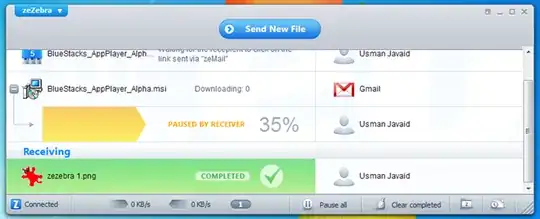
(source: addictivetips.com)
zeZebra. I have no affiliation with them.
- 4,158
- 2,794