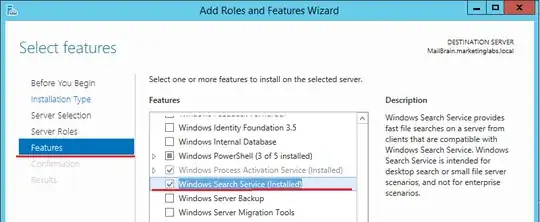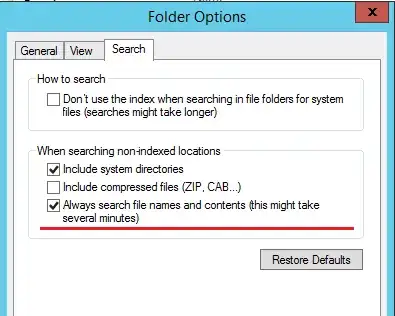I can't find any .txt, .php, .cs, .html, etc files using the 'search by file content' option in the searchbar in Windows Server 2012 R2.
I can't find the File Service Role.
I can't find the Windows Search service in Services.
I have checked the advanced option "File content".