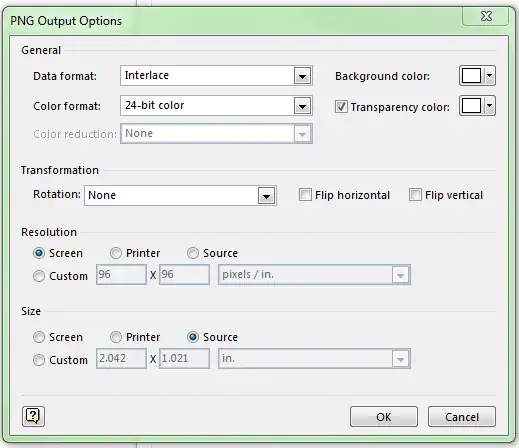I'm using Visio 2013 and I'm not able so save my drawings with a transparent background (background always ends up with white color)
The sheet background is "no background".
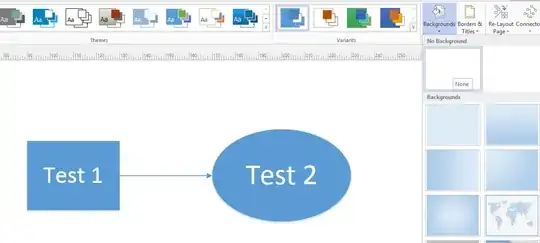
When I click "save as .PNG" (or .gif) there opens up a options menue. There I can also choose a background color but there are just colors and no "transparent" options.
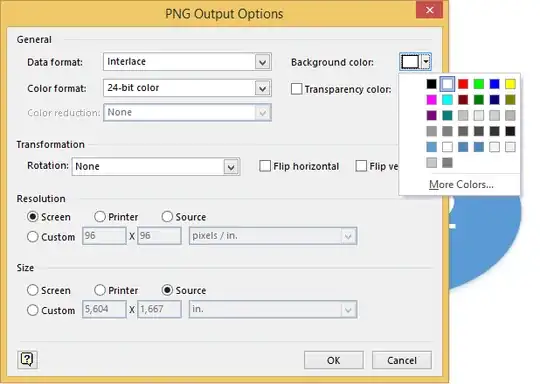
Thanks in advance!