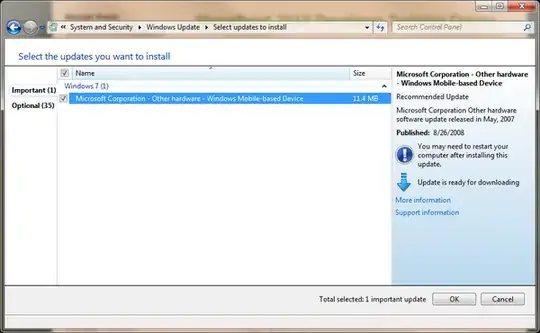I've spent the whole day trying to find solution and there are solutions, but they don't seem to work with my PC and device.
I just install Windows 7 and install Windows Mobile Device Center. Then I connect my device running under Windows Mobile 6, but it can not connect. I uncheck the "Enable advanced network functionality" through Setting -> Connections -> USB to PC, then restart the device and still it can not connect.
I uninstall WMDC, then restart my PC, and connect to device, but I still can not make a connection.