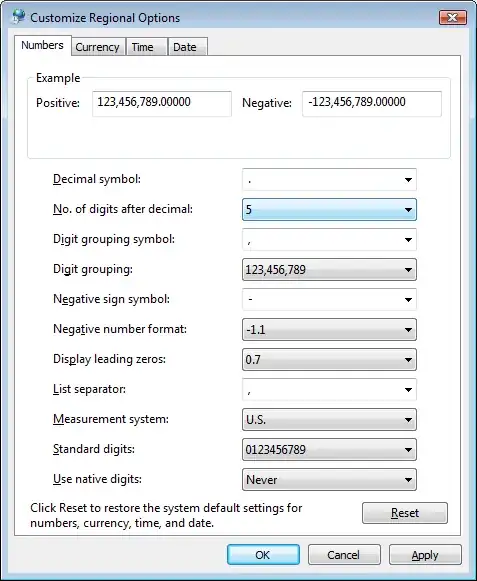I have an MS Access 2007-2013 database (.accdb format) which I open in MS Access 2013. It has just one table with several columns
Lat Long PositionDate
-54.82045 -68.33834 20130825
-54.82018 -68.33854 20130827
-54.81958 -68.33004 20130102
My goal is to convert this MS Access table to a text file in comma separating format. I go to External data tab > Export section > Text file. I don't specify any export options and click OK. I choose the file to be Delimited > click Next > Choose Comma > click Finish.
However, in the result .txt file I get the lat and long fields rounded to two decimals. I have looked over cell settings in Access but with no success. How do I avoid this rounding?
-54.82,-68.33,"20130825"
-54.82,-68.33,"20130827"
-54.81,-68.33,"20130102"
-54.81,-68.33,"20130202"