I recently installed Dreamweaver CS6, and I'm having a problem when modifying a JSON file. No matter what I type, even the simplest, clearly valid JSON string, it keeps saying there is a syntax error in it:
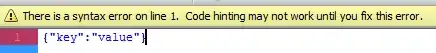
Apparently, Dreamweaver tries to validate the JSON file as JavaScript. Well, obviously a simple JSON string is not valid JavaScript, but it is valid JSON. In an attempt to fix it, I modified the Extensions.txt file in my Configuration to change
JS,JSON:JavaScript Documents
to
JS:JavaScript Documents
After restarting, Dreamweaver still tries to validate it as JavaScript. I even tried removing the JSON file type from the "All Documents" line (the very first line of Extensions.txt), which causes it to not recognize the file type or assign an icon, but it still attempts to validate it as JavaScript.
So how can I configure Dreamweaver CS6 to stop trying to syntax check files that end with a .json extension at all? Can I set it to just ignore files with that extension? I'm assuming this would also disable syntax highlighting for JSON, which I'd be perfectly fine with. Basically, can I make Dreamweaver treat a JSON file the same way it would treat a TXT file?