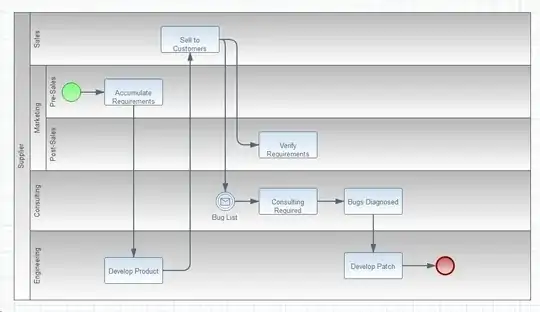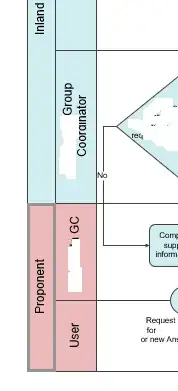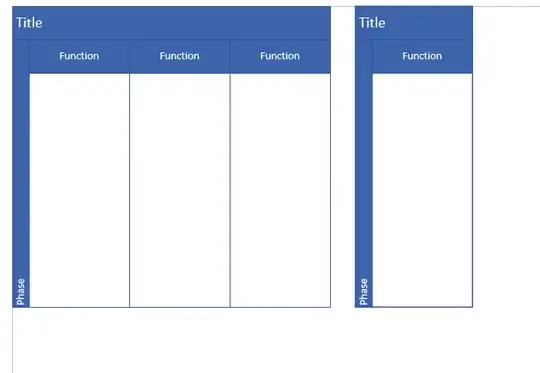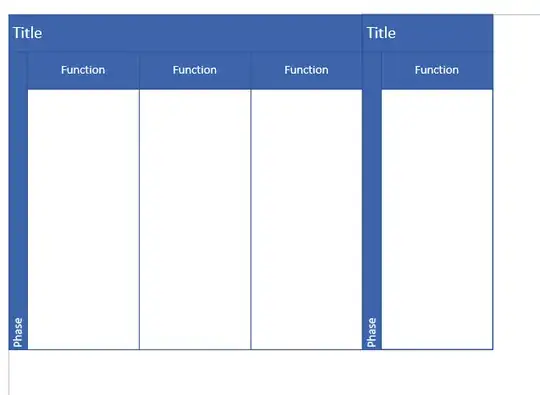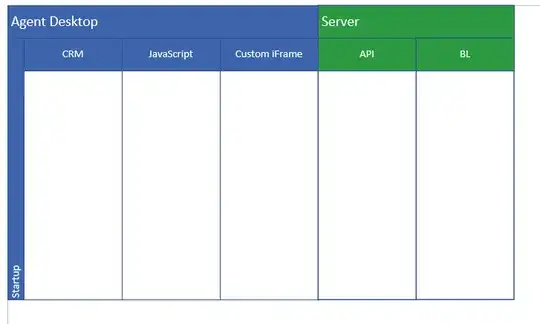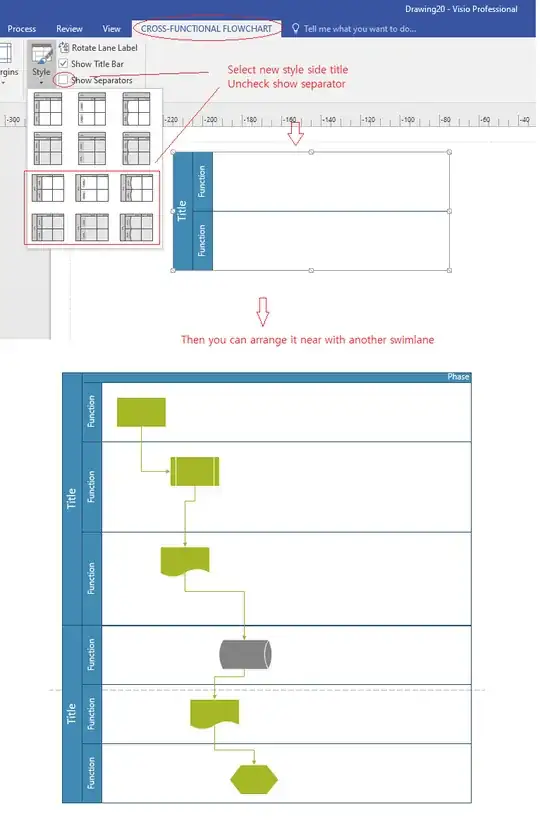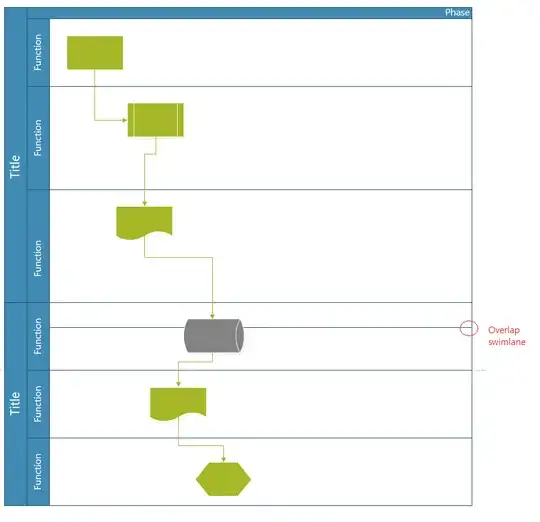It looks like there were some workarounds way back in Visio 2007 for such a thing, but I have not been able to find any way to either tweak the existing Cross-Functional Flowchart template, or hijack another template, into creating a swimlane diagram that supports nested swimlane headers in Visio 2013.
For example, let's say a swimlane exists for every process in some multi-process workflow. I want to group multiple processes/swimlanes because, for example, they may be more tightly interrelated than the rest of the processes/swimlanes in a diagram.
Here is a diagram from a google search that shows nested swimlane headers on the left: