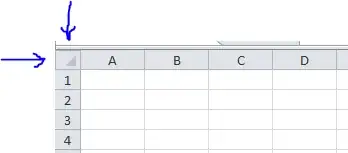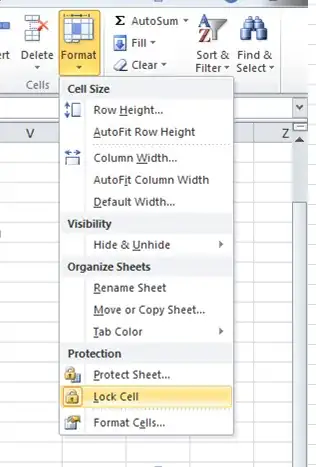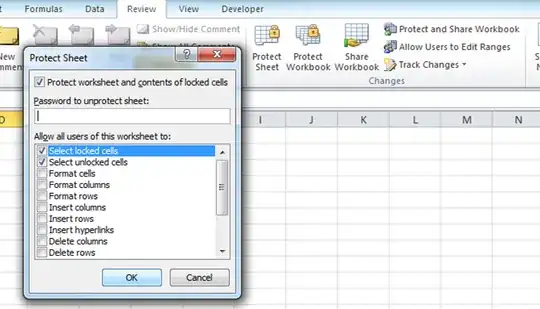I have successfully implemented cascading dropdown lists, where the contents of the dropdown are filtered by the previous selection, using an adaptation of Contextures Offset/Match method of validation.
However at present I have to click in the cell to make the dropdown arrows visible at the right edge, then click on the arrows to open the drop box.
The application is to be used for inventory, standing up. Preision mousing is a pain.
I would like the dropdown to open immediately on clicking in the cell. Is this possible?