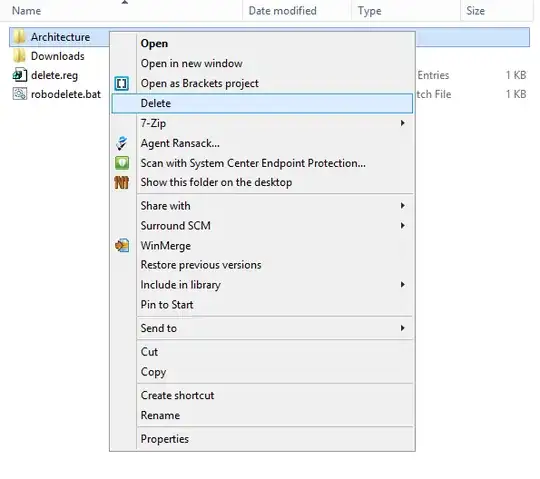I regularly use Node.js to manage dependencies for programs I write, no big deal. Today I ended up with a folder structure like this: 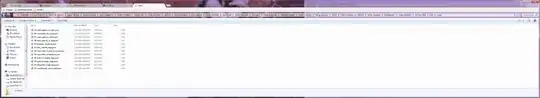
Trying to delete any file was met with this error:
The source file name(s) are larger than is supported by the file system. Try moving to a location which has a shorter path name, or try renaming to shorter name(s) before attempting this operation.
It was already in C:\, so it wasn't going to get much shorter.