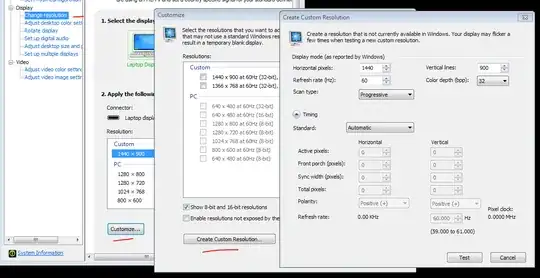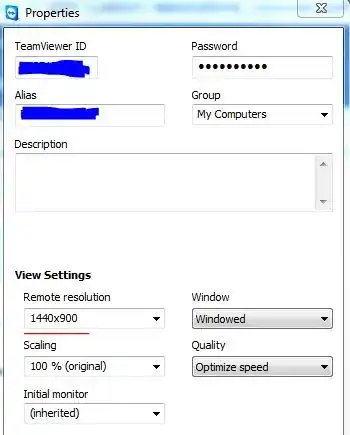I have a computer that I control using teamviewer only. When I connect to the computer, the resolution is 640x480. I tried changing the registry values of DefautlSettings.XResolution and DefautlSettings.YResolution, and I tried disabling the TMM. Nothing helped.
The computer has R9 290x GPU.
How can I change the resolution?
Thanks for your help,
yuval.