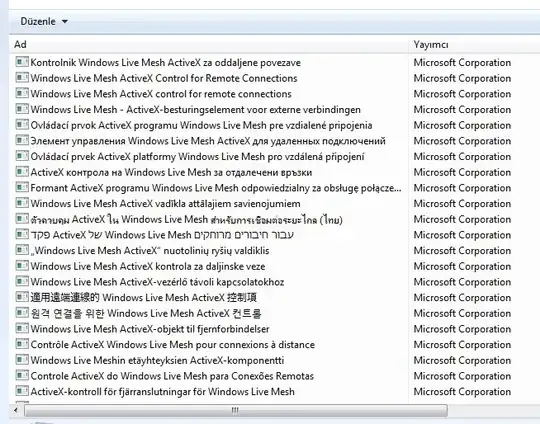Due to the intrusive and stealthy nature of viruses, your best option is probably to reinstall the OS.
Back up any necessary files (Only take what is ABSOLUTELY NECESSARY, as the virus can replicate using most files and file types, and you don't know the exact location or spread of the virus), and wipe the HDD. Reinstall the OS, and move from there.
Ideally, if you can create an Ubuntu (or other OS that can zero a HDD) boot disk, use the command:
sudo dd if=/dev/zero of=/dev/sda
MAKE SURE THAT sda IS THE HARD DRIVE IF YOU DO THIS!
which completely overwrites the hard drive with 0's. You WILL lose ALL data on the drive, and completely remove the virus from the hard drive. Then reinstall Windows. Make sure to use a clean computer to create the boot disk.
If you deal with sensitive information (finances (such as credit cards), or other information that could be used in identity theft), then I would highly recommend a full wipe and reinstall.
If the computer is completely offline, ideally with the network cable unplugged, then you could probably get away with cleaning up the PC and continuing use on the same OS. I still do not recommend this action, as the virus could travel over removable media that you use.
And as NoNameProvided said, inspect other computers connected to the infected computer. Although they may not seem infected, there are multiple types of infections that are near impossible to detect until it's too late.