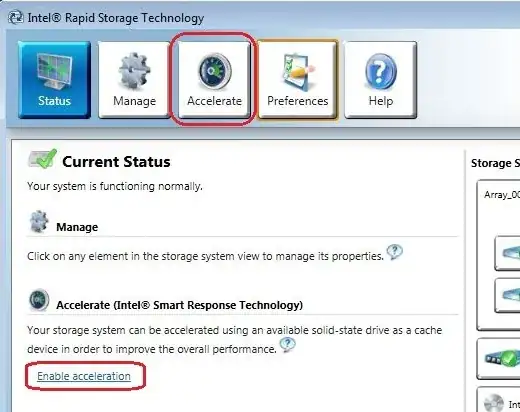I recently got a new Lenovo Y510P Laptop, with a 24 GB SSD drive and a 1 TB Hard Drive.
When I opened up Disk manager, I realized that the SSD drive was allocated into a single partition, but the partition did not have a drive letter or any visible way to use the memory space.
I cannot think of any reason to have the disk set up this way, and am wondering why it is the default setting.
I also have a question about the default partitioning of the 1 TB Hard Drive here