I'm having the problem that only 2 monitors seem to work simultaneously. Right now I have these monitors:
- Samsung SyncMaster S24B350 (VGA to DVI adapter)
- Samsung SyncMaster P2450H (DVI to DVI)
- Iiyama E2483HS (HDMI to DP cable)
and this setup:
- Sapphire R9 270X
- Windows 8.1
- Latest drivers (according to AMD driver autodetect)
The Iiyama one is the one I'm trying to add to the setup. However it only works when I remove another screen.
When I look at my config this is the view I get (the not detected display is the onboard VGA adapter):
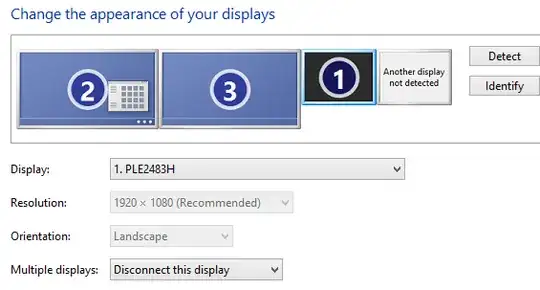
When I try to change it to 'extend desktop to this display', I get the "The display settings could not be saved. Please try a different combination of display settings." message.
In my search for an answer I have come across the statement that I need an active HDMI to DP adapter.
This is the cable I have:

Am I correct in assuming this is a passive one and that this is where the issue is located?
If not: what suggestions do you have to fix this?