I recently bought an SSD and installed Windows 7 on it, however it didn't install exactly how I intended - it still requires my HDD to be plugged in to boot onto the SSD.
Hopefully the following image explains my situation a bit better. My SSD is the C: drive, and the old HDD is D: - this drive has a 100MB partition which contains the boot sector that requires the HDD for booting into Windows.
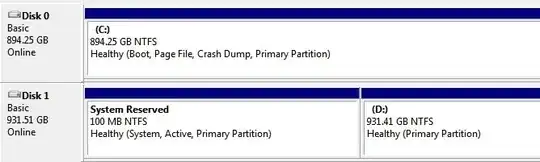
From what I've found out, booting from the Windows 7 install DVD and running startup repair will resolve the issue. However, as every situation is different (and I'm particularly paranoid I'll somehow brick my system), I wanted to be sure this was correct.
So, what's the best way to get my SSD to boot without requiring the HDD to be present?