I had a similar problem in Win XP, that I was not able to solve but now all of a sudden this happens in Windows 7 with MSOffice 2007.
What is most disconcerting is that this happens all of a sudden, while all the same software, DNS 10 and Microsoft office 2007 worked very well together until today.
What happens is that it writes 'voilŕ' for 'voilà, 'lŕ-bas' for 'là-bas', 'pčre' for 'père', 'męme' for 'même', 'oů ętes-vous' for 'où êtes-vous'.
This does not happen when I dictate here in the internet browser, in Notepad, Wordpad or OpenOffice.
Some new changes must have taken place that I cannot identify.
What type of changes could these be?
The problem seems to be with Office 2007. DNS displays the proper spelling in its floating box , while the error is inserted in the text editor:
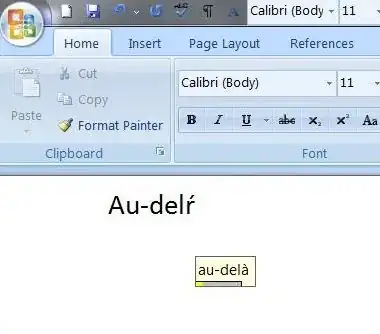
Changing the font or reinstalling both applications doesn't help. I have installed Office 2003 and the problem is present there too.