Whenever I open a file that contains NUL characters in Notepad++ my monitor starts to emit high pitched, squealing kind of noise. It doesn't always do that. There is certain criteria to be fulfilled. It largely depends on how many they are, and also if they take up a single line, or several lines.
Consequently it also depends on having word wrapping enabled or disabled.
- If I have a long line with NUL characters but word wrapping is disabled then I won't hear anything.
- If I enable word wrapping so that the entire program window is filled with them, and ultimately my entire monitor when the program window is maximized, then I will be able to hear it clearly.
If I restore the program window and make it smaller, then I will only hear it a little bit. So I can actually control the amplitude by clicking the lower right corner of the program window and dragging it in X or Y direction. It's kind of cool actually! LOL! :) It's a fun side effect, like playing with a synthesizer. But I don't really want it, it gets boring after a while.
So this would NOT produce the noise...
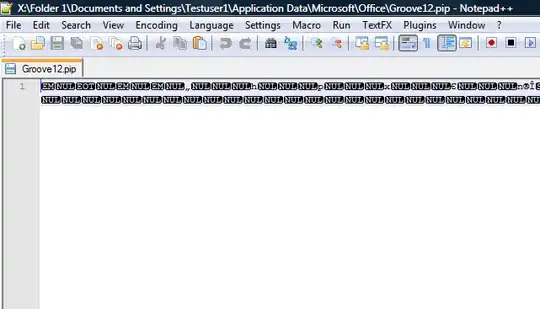
And then this WOULD produce the noise...

Both of these screenshots were taken with the program window maximized.
It's not only limited to NUL, I get the same result with other control characters like STX and EOT. It's only when I open the file inside Notepad++ that the problem is seen. Well your regular Notepad that comes with Windows cannot display control characters, so that's pointless to even try.
So the following conditions apply.
- There are several control characters in the file (NUL, STX, EOT, etc).
- There is more than one line (or one long line wrapped to fill the window).
- Program window is maximized (ideally, in order to hear it better).
Any ideas? Why is this a problem? Anyone had the same or a similar experience, i.e. hearing high pitched noise from the monitor in one program but not in others?
Some hardware specs...
- Graphics card: XFX Radeon HD6850 DD OC
- Monitor: 2x NEC EA231 WMi
- Interface: DVI