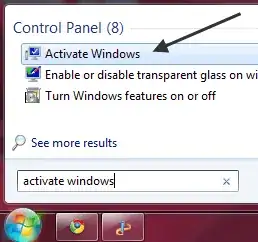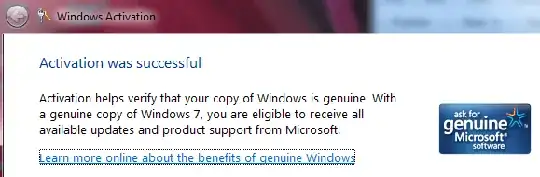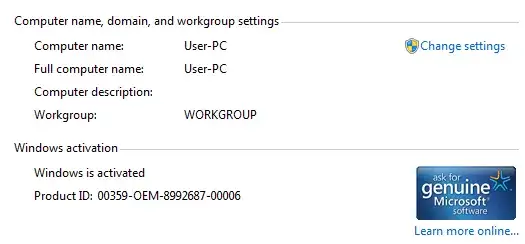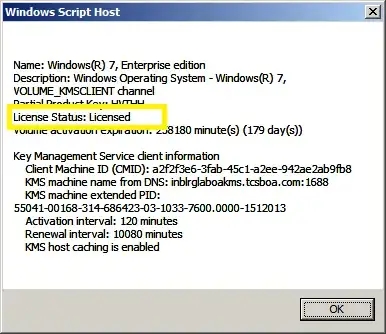Soon I am going to buy a used laptop computer. I am checking advertisements, and some of the sellers promise a genuine copy of Windows 7 OS installed on the system.
On a couple of occasions I have already seen Windows genuine tests showing that the installed OS has a valid license. Later however, it proved to be a cracked copy.
When trying out the potential new computer, how to make sure that the installed Windows 7 actually is genuine, and not a cracked version ?